[version 0.13] PnL / view orders / leverage / margin mode
- New Fixed
- Sergii Alekseev
- on 10.03.2023
What’s new in 0.13 version
We’ve just released the 0.13 version of our macOS crypto trading app! This time we mainly focused on bringing more functionality and utility tools to the app.
Here’s what we added:
👉table with open orders and positions
👉widget to track daily PnL in % or $
👉chnage leverage and margin mode
👉display of SL/TP price in $
🐞bug fixes
Tiger.Trade macOS: Trade Crypto Futures
[Version 0.12]
- New Fixed
- Sergii Alekseev
- on 31.01.2023

We are glad to announce our new release v. 0.12🔥
In this release, we have implemented
📊 [DOM cluster] delta-colored volume profile
📊 [DOM cluster] delta profile
📊 Delta indicator in Chart
🔔 Sound alerts Chart / DOM
⚙️ Filter deals by changing “hide values less”
⚙️ Remain timeframe in the chart, when changing trading pair
🐞 Fixed 30+ issues
⬇️Download the app from our official website
👉We also created WIKI where you can find answers to all your questions
Tiger.Trade macOS: Crypto Futures Trading app
[Version 0.11]
- New Fixed
- Sergii Alekseev
- on 27.12.2022
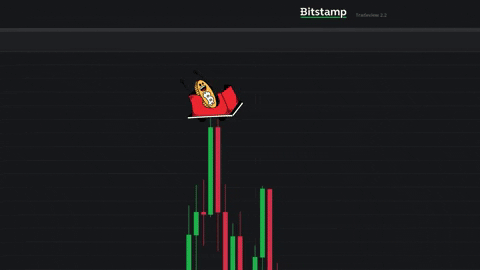
We are glad to announce our new release v. 0.11🔥
In this release, we have implemented
- Stop Market order (DOM / Chart)
- Price measure tool in DOM
- Price change % for an open position
- Animation, when the position is closed with profit!
- Fixed 30+ issues
We also created WIKI where you can find answers to all your questions
[Version 0.10]
- New Fixed
- Sergii Alekseev
- on 09.12.2022

What we have added new functionality:
👉Shortcuts - now you can trade faster🚀
👉Show/Hide order column in DOM
👉Close partially filled position
Fixed issues 40+ issues
🤞After closing an incomplete lot, a limit order appears in the footer of the DOM
🤞It is IMPOSSIBLE to close an incomplete lot through TT
🤞The line object is not positioned correctly in the new tab or window
🤞The order placed on Binance is canceled after it is edited in TT
🤞Sometimes the bid and ask buttons on the chart do not work the first click
and other😏
📃How to set up your shortcuts, please read this article
🛑If your shortcut doesn't work, it might be used by the chart or system itself.
Example: command+c will not work, because it's used by the system.
🔄The update must be available when you launch your application!
*Check for updates manually if it wasn't updated automatically👌
Damn, public "Beta" is here! 😜
- New
- Sergii Alekseev
- on 17.11.2022

Nothing to add. Just DOWNLOAD and enjoy trading!
Tiger.Trade macOS: one app, many strategies to trade crypto
find opportunities, trade assets, analyze results
What have been done in "Alpha" release
- New
- Sergii Alekseev
- on 08.09.2022
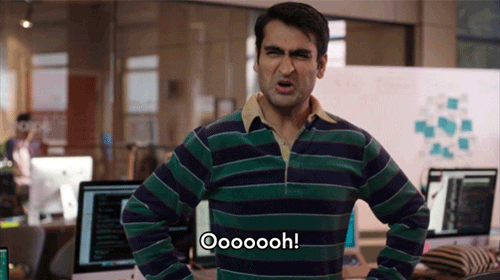
Sign in / Sign up
- Use email and password. If you already have an account in Tiger.Trade windows app, you can use it in our application. There is no need to create additional accounts.
- If you have a referral account from Binance, you can use our app for free!
Application
- Supporting macOS Monterey! All other versions might have issues!
- Unlimited open windows
- Unlimited workspaces
- Unlimited widgets
- Custom layout
- Language - English
- Settings are saved on the user's machine! If you install the app on another device, no settings will be transferred!
- Autoconnect to the exchange when login to the app
- Auto reconnect to the exchange if the problem with the connection occurred
Connections
- Only Binance is available
- Only Spot and Futures are available
Symbols
- Spot and USDS-M Perpetual (NO FUTCOINS)
Trading Panel
- Place market and limit orders
- View leverage
- Order size including leverage. For example, imagine that you have $100 in your exchange account but want to open a position worth $1,000 in bitcoin (BTC). With a 10x leverage, your $100 will have the same buying power as $1,000. So 1000 USDT is MAX
CHART
- Place/Edit/Cancel limit order
- Change price via Drag & Drop
- Change size for already placed limit order
- Place market order
- View position
- Place/Edit/Cancel Stop Loss - only for open positions
- Place/Edit/Cancel Take Profi - only for open positions
- Unlimited indicators on the chart
- 5 predefined orders sizes (for each separate symbol)
DOM
- Place/Edit/Cancel limit order
- Place market order
- View position information (Size/ AVG Price / PNL or ROE%)
- Place/Edit/Cancel Stop Loss - only for open positions
- Place/Edit/Cancel Take Profit - only for open positions
- Cluster - Volume profile
- Change cluster time frame
- Adjust volume ratio in DOM
- Adjust price scaling in DOM
- 5 predefined orders sizes (for each separate symbol)
- Hide trades less X volume in deals tape
- Highlight volume that >= X
Orders
- All orders are server based. We do not store any information about your orders on the client!
- Implemented market and limit orders
- Implemented limit orders
- Implemented Stop Loss and Take profit - only for open positions
- Orders synchronized between DOM and Chart
P&L and ROE%
- P&L does not include any fees!!! Includes leverage!!!
- P&L calculation formula
- Long position
- Unrealized P&L = position size * direction of order * ( best bid price - entry price)
- Short position
- Unrealized P&L = position size * direction of order * (best ask price - entry price)
- Long position
- ROE% calculation formula
- Long position
- ROE% = Unrealized P&L in USDT / entry margin = ( ( best bid price - entry Price ) * direction of order * size ) / (position_amount * contract_multiplier * mark_price* IMR)
- Short position
- ROE% = Unrealized P&L in USDT / entry margin = ( ( best ask price - entry Price ) * direction of order * size ) / (position_amount * contract_multiplier * mark_price* IMR)
- Long position

