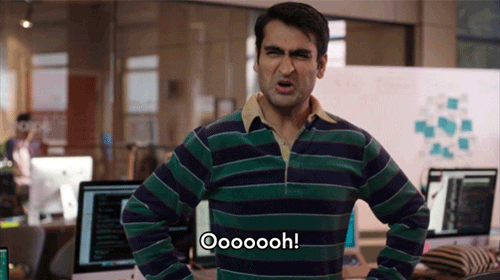Back
What have been done in "Alpha" release
- New
- Sergii Alekseev
- on 08.09.2022
Sign in / Sign up
- Use email and password. If you already have an account in Tiger.Trade windows app, you can use it in our application. There is no need to create additional accounts.
- If you have a referral account from Binance, you can use our app for free!
Application
- Supporting macOS Monterey! All other versions might have issues!
- Unlimited open windows
- Unlimited workspaces
- Unlimited widgets
- Custom layout
- Language - English
- Settings are saved on the user's machine! If you install the app on another device, no settings will be transferred!
- Autoconnect to the exchange when login to the app
- Auto reconnect to the exchange if the problem with the connection occurred
Connections
- Only Binance is available
- Only Spot and Futures are available
Symbols
- Spot and USDS-M Perpetual (NO FUTCOINS)
Trading Panel
- Place market and limit orders
- View leverage
- Order size including leverage. For example, imagine that you have $100 in your exchange account but want to open a position worth $1,000 in bitcoin (BTC). With a 10x leverage, your $100 will have the same buying power as $1,000. So 1000 USDT is MAX
CHART
- Place/Edit/Cancel limit order
- Change price via Drag & Drop
- Change size for already placed limit order
- Place market order
- View position
- Place/Edit/Cancel Stop Loss - only for open positions
- Place/Edit/Cancel Take Profi - only for open positions
- Unlimited indicators on the chart
- 5 predefined orders sizes (for each separate symbol)
DOM
- Place/Edit/Cancel limit order
- Place market order
- View position information (Size/ AVG Price / PNL or ROE%)
- Place/Edit/Cancel Stop Loss - only for open positions
- Place/Edit/Cancel Take Profit - only for open positions
- Cluster - Volume profile
- Change cluster time frame
- Adjust volume ratio in DOM
- Adjust price scaling in DOM
- 5 predefined orders sizes (for each separate symbol)
- Hide trades less X volume in deals tape
- Highlight volume that >= X
Orders
- All orders are server based. We do not store any information about your orders on the client!
- Implemented market and limit orders
- Implemented limit orders
- Implemented Stop Loss and Take profit - only for open positions
- Orders synchronized between DOM and Chart
P&L and ROE%
- P&L does not include any fees!!! Includes leverage!!!
- P&L calculation formula
- Long position
- Unrealized P&L = position size * direction of order * ( best bid price - entry price)
- Short position
- Unrealized P&L = position size * direction of order * (best ask price - entry price)
- Long position
- ROE% calculation formula
- Long position
- ROE% = Unrealized P&L in USDT / entry margin = ( ( best bid price - entry Price ) * direction of order * size ) / (position_amount * contract_multiplier * mark_price* IMR)
- Short position
- ROE% = Unrealized P&L in USDT / entry margin = ( ( best ask price - entry Price ) * direction of order * size ) / (position_amount * contract_multiplier * mark_price* IMR)
- Long position